
Please download your file here.
Ok, ok, I know I just posted, but the kids are asleep and I had a chance to create a cut file for my Christmas Card Album. I have an album, with just Christmas card photos sent by my family members over the years. I have been enjoying making pages with just one photo and the album has come together so quickly! So, this weekend I have been trying to make a church window cut file. It has not been easy! My first attempts in CDS failed when I tried to use George Basic Shapes for a circle and a font font for the number 8. I originally wanted to create a circle and then place three number eights inside to get a six petaled flower shape. Here is my first attempt, pretty but not regular enough.

Then I realized Cricut must have a snowflake or flower I could use inside to get the look I wanted. So, after browsing the cartridges I found the look I wanted in the Christmas cartridge. Problem is, I don't have this cart! So I will try to borrow it from a friend, but in the meantime, please feel free to download this file. Please don't share the file, ask your friends to visit my site to download and please leave your kind words in the comments. You will need George, and the Christmas carts. Be sure that the portions of the ornament of from the Christmas cartridge are hidden when you open the file, as there are some bugs with the DS and Hide Line Contour.
I will try and post the page, if I can find a friend who has the cart! You can see my screen preview in the meantime. I am thinking of cutting it in black cardstock, and using multiple colors underneath.
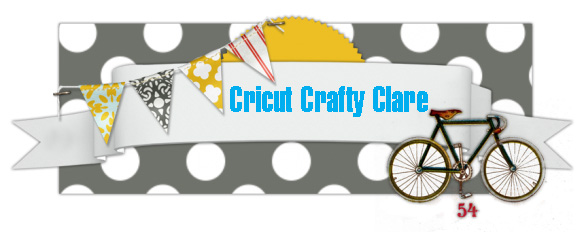
Thank you for sharing.
ReplyDeleteThis is beautiful.
Can not wait to cut it.