
Yesterday while trying to avoid my housework and lurking on Facebook, I found a wonderful scrapbook artist on the Prima page. Her page is pictured above and her name is Gerry Van Gent. I found out she is a designer at My Creative Scrapbook She used a shape pp to hand cut the outside edge and then the inside. I want to create a cut file for my Cricut. I started in Design Studio, but the scallops are too big and take too long to group!
I remembered that Scrapped Lives had some top note shapes. Thanks Carla for the cut file! Then I went to SCAL 2 and got the look, but can't figure out how to get the inside to cut. I am posting this print screen in an attempt to get some help from a SCAL2 guru. I will leave a post in the SCAL groups on Yahoo, but can't figure out how to add pictures. I have tried to burp the image (like you do in DS) and I have tried to change the order in which I create my shapes (this also works in DS). Please gurus, tell me how to get the inside cut in SCAL2! See my cut file below, made with the Scrapped Live Top not cut file. Thanks!
 I have tried the path union and the loops go to the wrong direction. Here is the screen capture of that.
I have tried the path union and the loops go to the wrong direction. Here is the screen capture of that.
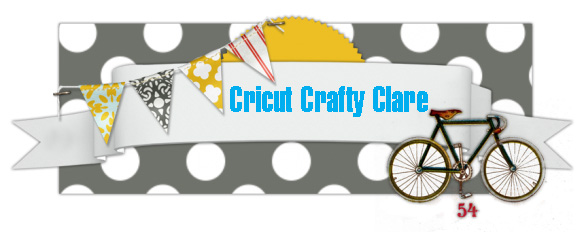
I really like the dust covers..
ReplyDeleteI think I would make one of Tinker Bell theme
or Pink and Purple..Those are my colors
Pam
wilsonp58@yahoo.com