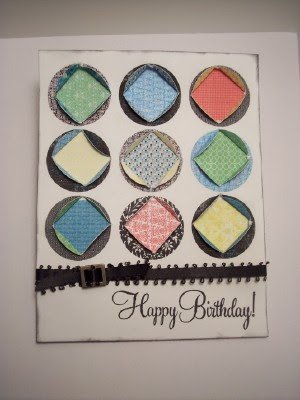I have a confession to make: I am a last minute Christmas crafter! This year, I have set myself an ambitious goal: an Advent calendar for my sisters. I have six sisters and I am making one for a sister in law for a total of seven. Along with the goal of an advent calendar, I have set the following goals:
1) Spend no more than $5.00 on each Advent Calendar! This is a family rule we came up with long ago to keep Christmas affordable and it has become a challenge to see who can give the best gift for $5.00!
2) Make it using the Cricut Craft Room software. I really want to learn how to use it and I learn best by doing!
3) Make it with the Snow Angel cart and my existing Cricut cartridges (I'm not confessing how many I have).
4) Get the best use of my paper! When I worked in fashion design, I made markers for cutting clothing. These are the patterns for cutting the garment pieces from the fabric used by the digital cutters. The goal was to use 80% off the fabric. I think that it is a great idea to use the most of my 12 x 12 sheet! Now some of the items don't take a whole page, and some take more than one page. I am just making it a goal!
5) Create CCR files and share them for others to make the same or similar calendar.
6) Finish on time. So, I think I will need to make 5 days at a time.
7) Not run out of ink! So, I will be supplementing my Imagine images with some of my scraps and some internet free printouts!
8) Pack myself day kits to work on while I have down time. So, for each day I print and cut the items and packed them in freezer size baggies. I brought them with me to work on in the school pick up line and out to crops. I even had a girl friend offer to help me and because I had them packed with one sample made, we got through 35 items in an hour! Thanks so much Tina!
So, are you with me? Well maybe you don't have six sisters, but at this price, you can make one for yourself, the teachers, and your relatives! Maybe you can save these and use them next year!
Supply List
White canvas 16" x 20" (Michael's with a coupon) Price $3.80 each
Red Wire Price per calendar $0.95
Staple gun and staples
White 12 x 12 Cardstock
Cricut Imagine
Snow Angel Cartridge
Cricut Art Philosophy Cartridge
Cricut Doodlecharms Cartridge
Cricut Winter Woodland Cartridge
Cricut Martha Stewart Seasonal Cakes Cartridge
Pop Dots and your favorite glues
Prepare the Canvas
Begin the calendar by preparing the canvas. You can paint the canvas, or distress it with some distress ink. If you plan on using white items on your calendar as I did, you will want to have some color on the canvas before you start adding your wire. Divide the length of my canvas (20") into 4 sections and mark it with a pencil along both sides. Then drape the red wire across the top width of the canvas, and at every one of the marks, stapling them in place. Leave a bit of excess on the edges and curl around a pencil to make it cute!

Calendar Row One: Day's 1-5
For my calendar, I planned the following for each line: One bible verse, one pocket and or box, one blue item, one green item, one red item, one brown item, and one Christmas themed shape or die from a cartridge. A decided to make most of my numbers up at the end of the project in case I want to move an item or two. However, I did decide to make up day one and Christmas day first and then work from there. So, my file for day one will have a number in it.
FIND ALL OF THE CCR FILES AT THIS POST ON THE CRICUT MESSAGE BOARD.Day one is made with Martha Stewart Seasonal Cake cart, but if you don't have this just do a search of the CCR for a postage stamp! I think there are over 8 cartridges with postage stamps you can use! I also used Snow Angel for the pattern and used the CCR to make the pattern bigger. I can't tell you how exciting this feature is to my CAD minded brain! I used Microsoft Word to make the verse bubble. Just insert a round text box and type your verse choice! I changed the color to the green default in Microsoft word and printed it on and HP printer. I think the color matches well! I then punched the circle using my Creative Memories circle punch 1 1/4". The scalloped circle is from Art Philosophy and is cut at 1 1/2". Use pop dots for the # one layer. Punch a hole in the top of the stamp tag portion to hang on the calendar. Here is the CCR file for you to use. Day one requires one piece of card stock.
Christmas Tree Day two: Just use some of your printed carstock at home that coordinates with Snow Angel and cut the tree with Art Philosopy. After I cut the tree I mated it on white cardstock and hand cut, but you can add your own layer to the CCR file.
Snowglobe Day 3: Alright, confession here...you will have to create this snow globe in several steps. For some reason, Imagine images on my machine have a color border that the machine cuts around when I try and WELD an Imagine image to a standard cartridge image. It is not the same color as the image, and so stands out. Since I wanted my girl in the snowglobe to not have this border, I took the time to print only! Then created a cut only globe file cut file. Now, there should be a method to make this all one file, but despite watching the video three times I can't get the layers to work correctly to make this one file. And I'm under a deadline here people, so be gracious! You will need Snow Angel and Doodlecharms.
Pocket Skate Box Day 4: Just a brown box cut with solid card stock and Tags, Bags, Boxes and More. Here is the CCR file for the box. Get your reading glasses out to score this one ladies as the smaller box has smaller score lines! I love that this has slots of ribbon as I have a ribbon habit. Now, the skates here are stickers, but I have to keep this on budget, so I will cut the rest with Winter Woodland.
Warm Woolen Mittens Day 5: You will just need Snow Angel for this project. And here is my switch up for you and new feature to try on CCR: change your pattern! If you look at the cart the mittens are green, but I wanted blue to balance my colors. So I swapped it out! LOVE, LOVE, LOVE this CCR feature! I also used the separate layers feature so I could add a little embellishment under my mitten cuff. Attach your choice of trip and pop dot the cuff to acomodate the bulk of the trim. I used some rubons and bling from the stash to ad a detail too!