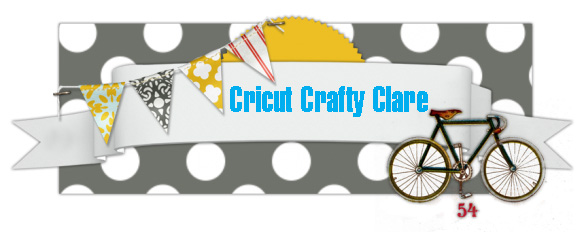I am entering this in the Fantabulous Cricut Challenge blogs, Challenge 341 Christmas. The cartridge used is Anna's Holiday Home Decor. I used Anna's Silver Glitter paper and LOVE how it cuts in my Cricut! Using 12 x 12 paper and the default box size, this box will fit 3 K-cups.
background
Sunday, December 16, 2018
A Custom Gift Box with Anna Griffin
Thursday, November 22, 2018
Three Ways to Make Reading Part of Your Family's Holidays
- Read aloud count down-Growing up my father would start reading "A Christmas Carol" sometime around Thanksgiving and finishing by Christmas eve. It became such a favorite that most of us, were able to quote the opening paragraph. You can see our well loved copy taped together above.
- Make the old new-My mother-in-law found this advent calendar and bought it for my boys when they were young. I loved having a new way to share my family tradition with the boys and my young sons were obsessed with this every year. We enjoyed a portion of the story every night just as I did with an interactive book they could take out and hold and then put a way.
- Start a new tradition and have your own Jolabokaflod! Give everyone a new book on Christmas eve to read. My children nag every Christmas eve to open just one item under the tree. This year, they will each be allowed to open a book to read before bed. When my boys were young, I started a tradition of only giving my boys three gifts (as baby Jesus got three) and there was always something from Santa. Now I can keep the presents to a minimum and still share a love for reading!
Sunday, September 9, 2018
Toadstool Box for #mybookfair
I did not cut an overlay, but used a printed paper instead. I also do not have an embossing machine, so I just used a Close to my Heart Shimmer pen on a dry embossed paper. The center of my flowers are The Robin's Nest White Seeds. I used a door and window from Cricut Design space. butal the rest is Fleurettebloom.com.
I have to give a shout out to Fleurette, who helped my through my user error with the download of this file. I did not know how to unzip a file and she was very patient with me and made sure that there was nothing wrong with the file first. Thank you Fleurette!
Sunday, August 26, 2018
K-Cup Teacher Appreciation Gift
I thought it would be nice to let the teachers know how much I appreciate them at the start of the year. The Cricut Design Space has the cutest apple rosettes in the Scoring Wheel Rosettes cartridge. I didn't want to make the box because it would take too much paper and I wanted to keep the cost down. So I used the smaller apple in the cut and created a little tag that says you are awesome to the core. I also created the wrap as a rectangle with score marks. You can find the file here.
I loved using the scoring wheel for this project, but found my older computer did not do well with the score marks unless I had ONLY the design space open. So, if you are like me and want to multitask while your Cricut Maker is scoring and cutting, use your phone for checking email or Facebook.
I was so impressed with how well the Cricut Maker cuts copy paper! This will save me money on projects like this where I need a print and cut label.
Sunday, August 5, 2018
My First Cricut Maker Sewing Project
My niece recently turned 3 and one of her presents was her first doll. She was so excited to play with the doll and wanted to change her clothes. The first thing she asked for was pajamas. Hey, I want to get into my PJ's first thing too! So I got it! I used a Simplicity pattern on the Cricut site and found the price reasonable. Here is the doll dress on an American Girl Doll, Kit.
Setting up the machine was easy and quick. Swapping blades was simple and quick too! I loved how it cut and found some great articles on mat care everyone should read. Forget everything you know about your other Cricut mats and your quilting self healing mats and read the article at Hey Let's Create Stuff here. Here's the summary:
- Don't scrape the mat clean! You will remove the adhesive.
- Thread on the mat is ok.
- Pick up your fabric off the mat with tweezers instead of your spatula or scrapper.
- Keep your hands off the mat because oils and dirt will lessen it's holding power.
I made a few changes to the Simplicity pattern instructions. I added interfacing to the collar. It wasn't needed and became a bit bulky because I fused before I cut, so both top and bottom layers had interfacing. I also, can't find my manual with buttonhole instructions for my 1990's sewing machine and decided to just use velcro.
So, will I use my Cricut Maker in future sewing projects? Yes, I would love to try a quilt and see how I like it for cutting blocks. And I make sewing patterns, so the idea of using Design Space to make and sew things really appeals to me too! And if this doll nightgown is a hit, there will be a bunch of Christmas sewing going on.
I have already started working on my next Cricut Maker Project and I can't wait to use my knife blade for an Advent Calendar project. I want to make a back to school teacher's good box with the scoring wheels...oh, if I could only find the time for all my ideas!
Sunday, July 15, 2018
Christmas in July Challenge
I used antique gold embossing powder along the edges. Cartridges are Anna's Christmas Card and Embellishments for the red swirls, and Anna's Winter Wonderland for the Believe. Just 2 hours left in the challenge, and a page is done.
Wednesday, June 6, 2018
Making the Most of Audio Books for Your Grade School and Middle School Children
If you have been following my blog for any length of time you may have noticed that I have been missing for a while. I started a new job this year as a half time Grade School Librarian half time Para Educator. I love it but had no idea how busy being a librarian could be!
I really enjoyed sharing the importance of reading and encouraging parents to raise readers. So, today I am covering a reading topic that I thought parents might want to know more about: Audio Books and how to make the most of them as a reading tool for your grade school and middle school children.
- They are free or affordable. Many local libraries offer Audio books, so check out your audio book choices on both their website and the libraries digital reading site using reading application they suggest. Many schools use sites like Tumble Books for their students and you can continue to use this site over the summer. Libraries and school subscriptions offer free options. You can also look for free trials through sites like Amazon. Or, you can get a paid subscription that the whole family can use too, making this option affordable for some.
- They foster more reading. This is a fabulous way to engage the first time chapter book child, or the tween who has begun to consider video gaming and friends more fun than reading. For my boys, I would get the first book in a series on audio and the second book from our local library. Once they heard a few chapters, they were hooked and read the rest of the series themselves. Audio books can be the perfect way to engage your child in a summer reading program too.
- Easy Access. When life gets busy with activities, sports, travel and more, you can download an audio book any place you have wifi or use your data at any time of day. My local library Sycamore Public library uses the app OverDrive and Online Media of Northern Illinois Libraries. You can also listen directly from your computer for devise by visiting their website and clicking on the e-audio book link (see photo at the top for example). So, use this tool when your library is closed to prep for the next days reading!
- Provide Comfort and Sooth. These are great for the overnight in a strange place, or to quite a child! This was one of my go to's with a wound up toddler and vacation bedtime.
- Size Doesn't Matter: well to your child anyway. If you have a child who shies away from large or long books like "Harry Potter and the Half Blood Prince," audio books are a great tool. I can say that some audio book files downloaded from your library are downloaded in sections because they can be big, but in your child's perception this is not a "long" book.
- Productive: audio books can help them get books read for school projects or reading groups. Our local school district has a Battle of the Book competition that requires student to read the Blue Stem award books. This year that list includes 20 books. So, audio books for road trips can help a child get through a large number of books without feeling overwhelmed by the number! Which brings up my next point...
- Portable: Audio books take up less space for vacations. These are perfect for road trips when your child can't read in a car without getting nauseous. I love how this results in great discussions about the book we listen to, and books that we have read we all might like!
- They're Fun! The actors and authors add a depth that will have your child loving books and wanting more!
Monday, May 28, 2018
Just a Mom and Her Gadgets Making Invitations
You can make
professional invitations for your high school seniors open graduation open
house! I made mine and even took my own
portrait with my iPhone!
Since I am
not a professional photographer, I researched how to take a portrait on
line. I also saved a few poses and took
photos of them with me on phone. I
waited for an over cast day and out we went.
I took more
than I needed in the hopes that something would appeal to both my husband and I. In the end we had three we both liked. I used just two on the card.
Once I had
the photos, I uploaded them to Walgreens and designed a card using their
templates. I chose to use card stock so,
I could use both sides of the card, one for the portrait with name, and the
invite on the back with a second photo.
Printing these with envelopes cost me $1.05 each.
Because I am
such a avid paper crafter and Cricut fan, you know I had to add a little
embellishment! So, I made a card sleeve
with the school mascot for his high school and grade school in his high school
colors. I cut the black paper with some card stock from Michaels bought with a
coupon and some glitter card stock I won from Anna Griffin's blog. I am a bit Anna Griffin obsessed and like to put a little Anna in all my paper projects. Her gold glitter card stock cut like butter in my Cricut. Thanks so much Anna Griffin, for letting me have a touch of AG and me in such a masculine project! So, I only spent another $3.83 (for 40 cards) to add sleeves
for all my cards.
It was a fun
project that made me happy! I feel the
results are so professional and look expensive!
So, if you need some great party invites, give your own a try with a
Cricut, an iPhone, and Walgreens! My total came to under $46.00. The procrastinator in me was also so happy to be able to order the invitations and have them delivered the same day. I cut all my sleeves and assembled in one day. I had them in the mail three days after starting this project!
Sunday, February 11, 2018
Layers of Love Challenge
Working in a school, it is so important to love the children! And in my own family, and community! I wanted a reminder every day, so, I love the Cut it Up challenge: Layers of Love and I am posting my new planner dashboard I made with my laminator and Anna Griffin die cuts made with my Cricut. I am enchanted by this swirly "love."
On the back I put a die cut that came from Anna's Griffin planner embellishment kit. I matted the love die cut on gold card stock and placed it on the Anna Griffin patterned paper. Did you notice that I printed the Remember tab on the back of the patterned paper?! I love this technique for a clear card, or scrapbook page too!
The green rose is also Anna Griffin, but I have had it in the stash so long I am not sure what embellishment pack it is from. The small hearts are Close to my Heart and I hand wrote the "is" with some sharpies inside the laminate cover before I ran it through the machine to assure it never rubs off.
Sunday, January 21, 2018
Something New with My Anna Griffin Planner
I recently stumbled across a blog with ideas from customizing your planner and loved a fold out pocket page that it had so much I wanted to make my own. You can see the inspiration page below.
The inspiration pocket page had holes punched in the left side and was clipped so that it could be put into the binder rings. I wanted my page and Anna Griffin paper to last and chose not to put those holes in mine.
I started with Anna' Gracious Giftables Cricut Cartridge and sized up the pockets to be 8 1/2" tall and 5 1/2" wide. One side needed no editing when I scaled it up and the other needed a rectangle welded to get the finished size. I also cut a rectangle to attach my pieces. To get the size page I wanted I had to cut this with a 24" mat and cut one piece at a time so that the second page was not cut short. I actually delete one side and cut the other. The file will still want a 24 inch mat but cuts a 12 x 12 page.
Fantabulous Cricut Challenge blog is having a Something New Challenge #317, and this is the first time I have had a chance to use Anna's Gracious Giftables. I love that I have another use for this cartridge than gift giving! And this idea would be fabulous for a mini album too. If you would like the file for your AG planner here it is.
Since I cut a one sided pattern paper, I created a pocket liner paper using some printed paper in Design Studio and some Anna Griffin flowers. I just flattened the flowers on the paper and printed them on some Avery large labels. It made great stickers that were flatter than printing on paper.
On top of the pocket pages, I cut pockets with Anna Griffin Holiday pocket dies. I have discovered the joy of die cutting lately. I love the dimension of embossed dies!
Supplies
Anna Griffin Pocket Dies
Cricut Design Space
Avery Large Mailing labels
Printer
Gold Washi Tape
Anna Griffin Card Kit (flowers, flourishes and butterfly)
Tuesday, January 16, 2018
Creative Embellishments Challenge
The title is from Close to My Heart Flower Market. I cut this in red card stock and then matted it on white card stock and hand cut the the white card stock. Beneath the Merry Christmas, I made a radiating star with some scrap paper. The journaling mat is so old, I am not sure where I got it! Paper is American Crafts Holographic (chevron) and Bazzill (red metallic).
Supplies
American Crafts Holographic paper
Bazzill Basics Red Metallic paper
Close to My Heart Flower Market Cartridge
Fancy Pants Glitter Curl
Journaling tag
Red card stock
White Card stock
Brown card stock
Red Stickles
Wednesday, January 3, 2018
2018 Calendar Planner with Anna Griffin
On my project bucket list has been a Quotes to Live by album, so I am using my planner to get it done. This is one of my favorite Dr. Seuss quotes in an Internet meme and I had a brand new Anna Griffin fan die (currently unavailable). Under the tips of the die cut I used Anna Griffin rosettes cut in half. Anna said that 2018 is all about layers, so I am layering this page up and loving the results.
I am entering this in the Cut it Up Challenge #138 Calendars. The flowers are die cuts from Anna Griffin card kits and I added a teeny, tiny button to attach the fan tassel.
For many years, I purchased only Cricut cartridges and not dies, but I am so enjoying the embossed dies and how easy they are to use with my Cuttlebug! There is nothing like the texture you get from an actual die.
Supplies
Anna Griffin Planner
Anna Griffin Fan Dies
Anna Griffin Perfect Rosettes
Gold card stock
Anna Griffin flower die cuts
button
Tuesday, January 2, 2018
White Winter Wedding Card with Anna Griffin and Cricut
Today I am sharing a wedding card I made with Anna's Fantastic Flips Cricut Cartridge, Cricut Wedding Cartridge, glitter and shimmer paper, and some Anna Griffin Card Kit embellishments. I have a niece getting married in January and wanted a beautiful white card. Her wedding theme color is gold, so I had to include some gold items. Inside, I actually cut up the gold wrap from her wedding invitation to add a personal touch to the card.
The bride and groom cut is from the Wedding cartridge and I welded it to the oval in Anna's Fantastic flips and a rectangle at the grooms feet. I have stretched the file to make a 5 x 7 card. You can find the Cricut file here
Subscribe to:
Posts (Atom)