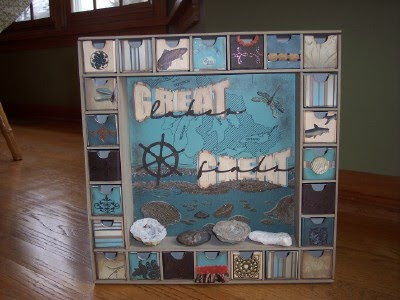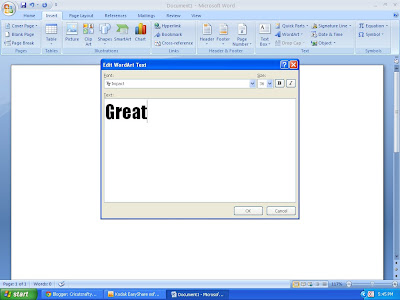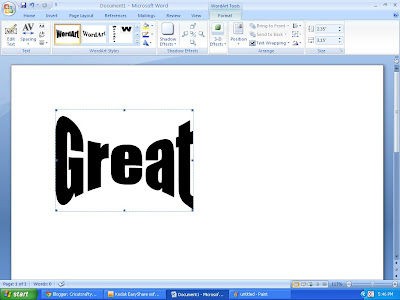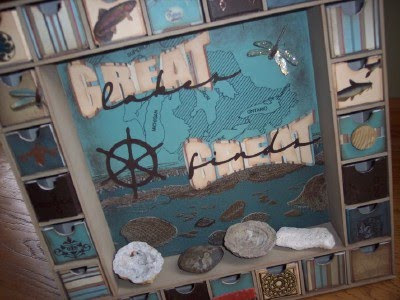Well I finished all seven of my Advent Calendars on time! I am just getting around to posting pictures today. Not sure if anyone really wanted the CCR files, so if you would like them, please leave a comment I will get them to you.
Here are some close ups of my days. The Bell and the snowflake are both cut with the Cricut.

The sled is from Joys of the season and I filled it with color on my Imagine with Snow Angel. The cone is made with a DieNamics die from My Favorite Things and rolled together and stapled to make a cone. I used a glue dot at the bottom, as the stapler wouldn't reach. The banner is CTMH Art Philosophy filled with Snow Angel image, enlarged and centered using CCR.

The frame is cut with Fancy Frames cart in brown card stock, with a white black out image. My sisters can add any photo they wish or a bible verse. The red label is Snow Angel.

The teal ornament is also Snow Angel. The triangle box is a freebie from Craft Secrets and can be found
HERE. I just added sticky back velcro to the bottom of the box, so my sisters and fill it with goodies next year!

The file folder is Sizzix die. I think this could be used for another bible verse, or tickets!

The Snowman is Snow Angel cart. The purse is Imagine More Cards and I made it with lip gloss in mind. Everyone needs some Berts Bees or Chapstick, don't they? I loved that I could get 4 of these boxes with CCR in one sheet of paper! If I cut it on my Imagine alone, it will only fit one on a single page.

The rosette was made by printing out the Snow Angel "sweater" paper, and cutting it with Tim Holtz's Rosette die. If you have Ribbons and Rosettes you could try this too! I just got the cart after I finished this, and still need to find time to play! The Christmas day was made with free sheet music image I found on the internet and the poinsettia I did NOT make with my Cricut. There must be a cartridge you can use for this! Try searching in the CCR for a poinsettia! The dress is made with a Sizzix die. I sold most of my Sizzix dies when I purchase my Cricut, but kept this one, as I love fashion images!

I just realized while writing this post, that I never took a picture of the whole calendar with every piece. Will have to bug my sisters for a picture and post later! I did not make my families Christmas celebration as I was at my husband's families celebration. My sisters told me that when it was time to open presents, they all asked to open mine first. Guess I'm doing well with my $5.00 budget!